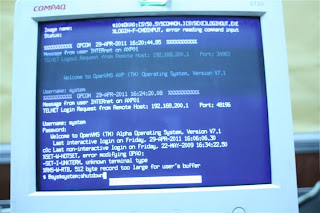 DEC AlphaServer 2100 were based on the DEC Alpha 64-bit microprocessor, has call name "Sable Family". Supported operating system for this server are Tru64 UNIX, Windows NT and OpenVMS. The server operated since 1996 to replaced DEC VAX 8550. To shutdown OpenVMS on this Digital 2100 is very simple. You just login as system and run command line "@sys$system:shutdown". Than answer a few questions with just push Enter button.
DEC AlphaServer 2100 were based on the DEC Alpha 64-bit microprocessor, has call name "Sable Family". Supported operating system for this server are Tru64 UNIX, Windows NT and OpenVMS. The server operated since 1996 to replaced DEC VAX 8550. To shutdown OpenVMS on this Digital 2100 is very simple. You just login as system and run command line "@sys$system:shutdown". Than answer a few questions with just push Enter button.$ @sys$system:shutdown
Answer these questions :
How many minutes until final shutdwon [0]:
Reason for shutdown [Standalone]:
Do you want to
spin down the disk volume [NO]?
Do you want to invoke the site-specific shutdown procedure [YES]?
Should an automatic system reboot be performed [NO]?
When will the system be rebooted [later]:
Shutdown options (enter as a comma-separated list):
 After you answer these questions with press the Enter button as a default, server will reboot. You will see the prompt "P00>>>". Now , you can switch of power button.
After you answer these questions with press the Enter button as a default, server will reboot. You will see the prompt "P00>>>". Now , you can switch of power button.See : http://en.wikipedia.org/wiki/AlphaServer

No comments:
Post a Comment