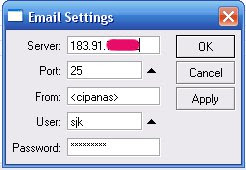 MikroTik logs are not stored permanently in the memory MikroTik, because storage space reasons. While there are some very important logs for our. For this reason, we need to send logs to another system, such as email. To send logs to an email, you can use /tool email menu and /system logging menu.
MikroTik logs are not stored permanently in the memory MikroTik, because storage space reasons. While there are some very important logs for our. For this reason, we need to send logs to another system, such as email. To send logs to an email, you can use /tool email menu and /system logging menu.1. Set email account from /tool email menu
Server: 183.91.x.y (mail server address)
Port: 25
From: <cipanas>
User: sjk
Password:******
In this case, I want send email to sjk@mydomain.com, and I want the email sender is cipanas, where the router was placed.
2. Set action from /system logging menu
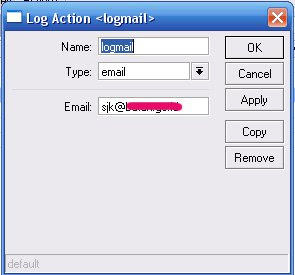
Name: logmail
Type: email
Email: sjk@mydomain.com
You can change "logmail" with your own word. And please change sjk@mydomain.com with your email address.
3. Set Log Rules from /system logging menu
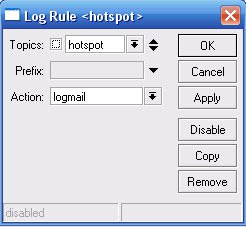
Topics: system
Prefix:
Action: logmail
Topics: hotspot
Prefix:
Action: logmail
Other topics : critical, dhcp, error, event, hotspot, info, system, warning, !debug.
Next effort : send logs to linux server, than show up on web server.
PSJ and BDG not set.
See :
http://handz106.multiply.com/journal/item/83/Mikrotik_remote_logging_and_rsyslog

No comments:
Post a Comment